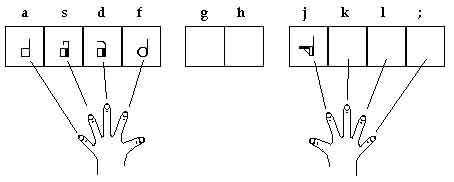|
SignWriter Computer Program version 4.3
|
|
|
|
Finger Placement 1. Each key on the keyboard represents a group of symbols. For example, the symbols on the "a" key are all of the handshapes that use the Index Finger. Press the "a" key. Ten small boxes appear at the bottom of the screen. Inside the boxes are all of the handshapes that use the index finger:
|