| |
1.
PRINTING
...need to print long documents, on the Macintosh and Windows...it
is very hard, if not impossible, to print more than one page
right now... on the Mac it used to print, and now it doesn't
at all...
2.
TYPING SIGNS doesn't work when you first open...
When
a person first opens SignWriter, they should be automatically
in Typing Signs Mode, which is marked by a button at the bottom
of the screen. When they touch the keyboard with their fingers
to start to type, the symbols that appear at the bottom of the
screen should be SignWriting symbols. But that does not happen
right now... Right now, you have to switch to Fingerspelling
Mode, by checking the Fingerspelling button at the bottom of
the screen and then go back to Type Signs Mode, to get the Type
Signs Mode to work...
3.
CUT, COPY and PASTE
If you use the Cut, Copy and Paste icons in the Edit pull-down
menu, you can cut, copy or paste a complete, selected sign...but
no keystrokes work. Cut, copy and paste are also needed in the
Editing Box, to cut or copy individual symbols while we type.
In SignWriter DOS, users are used to that feature...they are
completely missing in Java...so we need keystrokes for cut, copy
and paste,plus the ability to use those in the Editing Box
4.
SPOKEN LANGUAGE symbols...
There is a problem for people to find the "Umlauts and sharp
S " of the German Language....When typing in Words (spoken
languages), we need to access the language keyboard of the country
the person lives in...accessing the operating system so that
the symbols needed to type that language are available...right
now it is stuck in the USA...Right now it converts old SignWriter
DOS documents which have spoken language text...it does that
right now very well....but the foreign symbols are not appearing
when we type something new...
5.
LEFT MARGIN
The
first sign is pushed very far to the left - so there is not a
millimeter space...need more space in the left margin...
6. HEADER
Can we change the header?
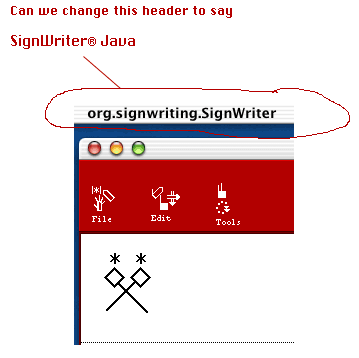
|